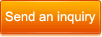Mazda key programmer >>
Product Name: Mazda Key programmer
Part No.: T140
Net Weight: 1.5KG
Support models: M2 M3 M5 and CX-7, matching method: Instrument to be removed or 93C56 read 93c66IC
Steps:
1.Removed the original car dashboard.
2.Welding 93C56 or under 93c66 (M2), to deal with a clean pin.
3.With the ordinary programmer to read data backup.
4.Anti-theft chip to match the adapter on
5.Connected to match the instrument power supply, two LED light
6.Pressing the A button, and red means the LED, equipment EEPROM data read, read the right LED flashes green.
7.Add the original car keys (if any need to Add the original car keys), press B button, green LED to eliminate. Read the key data and do analysis of data will be written into the EEPROM to write the key or not. If the green LED light to operate successfully. If the key data during the read error, read or write data and the data is not the same as the red LED light will appear, press any key at this time will be reset tool.
8.Add sub-key, according to B button, green LED to eliminate. Read the key data and do analysis of data will be written into the EEPROM to write the key or not. If the operation is successful the green LED and red LED is bright. Ibid if error.
9.Turn off power, remove the EEPROM.
Indicator status:
Instructions on both power two LED light.
Read the EEPROM, the LED to eliminate red, green LED flashes.
The first key to the success of the operation, the green LED Always. The second key to the success of the operation of the two LED is bright.
If there is a red LED light that errors need to reset equipment. Normal operation, the red LED should always remain out.
Until the end of all operations. If the two LED light that the results are correct, if only the red LED light that error.
If the green LED light that the first key to proper operation. If the green LED flashes, said the end of EEPROM read.